



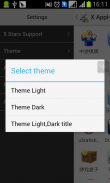





X App Hider(hide Application)

คำอธิบายของX App Hider(hide Application)
รากจะต้อง!
X App Hider (Application ดับสิ้น) สามารถซ่อนการใช้งานในโทรศัพท์ของคุณเช่น Facebook, YouTube, ข้อความ และอื่น ๆ ที่ซ่อนอยู่ในแอพพลิเคจะไม่แสดงที่ปล่อยหรือการตั้งค่า
แอพลิเคชันที่ซ่อนอยู่จะแสดงที่ปล่อยหลังจากที่คุณไม่ซ่อน app นี้ใน X App Hider
คุณสามารถเปิดโปรแกรม Hiden diractly จาก X App Hider.But คุณได้ดีกว่าซ่อนแอพลิเคชันหลังจากที่มันถูกนำมาใช้
assword ความจำเป็นเมื่อเริ่ม X App Hider (Application ดับสิ้น)
เมื่อ app Hiden หน่วยความจำมากขึ้นจะโทรศัพท์ saved.your จะเรียกใช้โปรแกรมประยุกต์ Hiden เร็วขึ้นจะไม่ใช้หน่วยความจำหรือดิสก์จนกว่าคุณยกเลิกการซ่อนมัน
เฉพาะภาษาอังกฤษที่ได้รับการสนับสนุน!
X App Hider (ซ่อนแอพลิเคชัน) สามารถช่วยให้คุณสามารถซ่อนซอฟแวร์
เคล็ดลับ:
วิธีการซ่อนไอคอน "X App Hider" จากปล่อย?
คุณต้องติดตั้ง "XCalculator" ในตอนแรก
1.Settings -> ซ่อนไอคอนของฉัน
โต้ตอบ 2.A จะแสดงที่จะบอกคุณจะเริ่มจากปุ่ม XCalculator.Click "ตกลง" จะเริ่มจาก XCalculator โดย "1.yourPassword ="
3.After คุณป้อน "1.yourPassword =" จาก XCalculator. "X App Hider" จะ launch.And โต้ตอบแสดงเพื่อขอให้คุณซ่อน icon.click ปุ่ม "ตกลง" หลังจากนั้นไม่กี่วินาทีไอคอนของ "X App Hider" จากปล่อย. (อาจจะเป็น 5 วินาทีหรือมากกว่า)
วิธีที่จะเปิดตัว "X App Hider" จาก XCalculator?
1.Launch XCalculator
2.Input "1.yourPassword =". ตัวอย่างเช่นถ้ารหัสผ่านของคุณจะต้องป้อนข้อมูล 1234.you = 1.1234 .When "=" ป้อนข้อมูล X App Hider จะเปิดตัว
เมื่อคุณใส่ "1.fourDigits =". ถ้าไม่มีเมตเตอร์ fourDigits คุณป้อนรหัสผ่านที่ถูกต้องของคุณ X AppHider จะ launch.If fourDigits เป็นรหัสผ่านของคุณคุณจะไม่ใส่รหัสผ่านใด ๆ เพิ่มเติม แต่ถ้าไม่ fourDigits รหัสผ่านของคุณคุณ ต้องใส่รหัสผ่านที่ถูกต้องเพื่อป้อนเฉพาะในกรณีที่รหัสผ่านป้องกันเป็น OFF





























